How to Make an Exit Popup Shopify
July 17, 2019
How to Series: UI Popup
– covering how to’s when using our popup application
– if you haven’t installed it yet please check out this post on how to get started: Getting Started

Exit Popups: What are they?
An exit popup appears when a customer is attempting to leave the site by dragging their mouse towards the close button at the top of the screen. They serve the purpose to have one last attempt to notify the customer or retrieve customer information. This information could be in the form of a promotion, a warning, a navigation, a questionnaire, or lead collection. The conversioner offers a good article on exit popups.
There has been much argument as to whether exit popups actually work or not. At UI Avenue we believe that it should be considered as a means and a last ditch effort to try and convince a customer to convert. As customers become more wise to how systems work, newer methods may need to be adopted in order to convert. However, we believe there is nothing to be lost in trying to capture a potential customer who is about to leave, so you might as well give it a shot.
Building an Exit Popup on Shopify
For simplicity’s sake, we will focus on delivering one last promotion to the user to convince them that there is urgency in converting now. Creating an exit popup on Shopify is simple and can be done with the following steps.
Instructions:
- Open the App inside of your store admin -> Apps -> UI Popup
- Open an existing Popup or Create a new Popup
- Under Step 5 – Select display type
Select the display type that best fits your needs - And you are Done
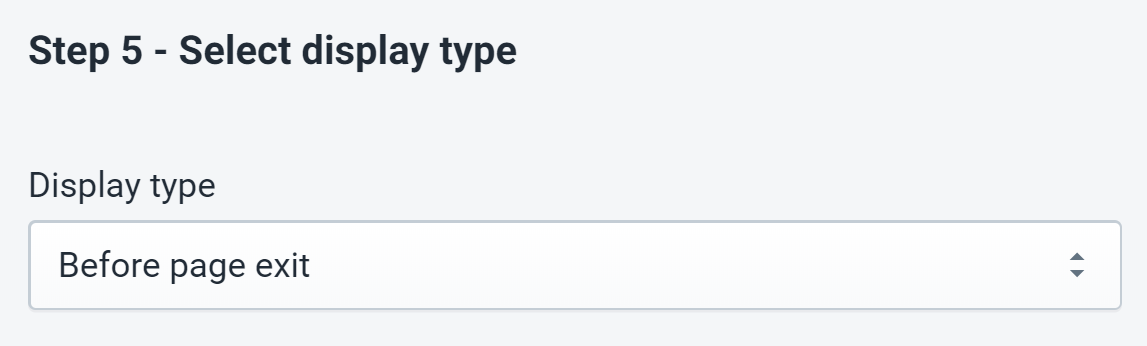

These instructions are meant to be used with our UI Popup application found here: https://apps.shopify.com/ui-popup. Save time and build popups quickly, let us do the testing and development for you.
